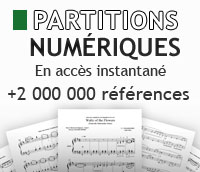PARTITIONS GRATUITES : QUATUOR DE CUIVRES
- Procession
5 partitions trouvées ordonnées par :
Recherche#Procession
| Monacor : PAS-254D (3 commentaires)
Convient pour les processions et autres utilisations mobiles- Amplificateur de classe D d'...(+) Convient pour les processions et autres utilisations mobiles- Amplificateur de classe D d'une puissance de 80 Watts crête- Réponse en fréquence : 80 - 20000 Hz- Récepteur radio multicanal intégré (863,1 - 864,9 MHz)- 1 entrée combo avec réglage de gain, réglage de tonalité et alimentation fantôme 12 V : XLR / jack 6,3 mm- Récepteur Bluetooth- Lecteur de carte USB/SD (MP3, WAV)- Télécommande- Autonomie : jusqu'à 7 heures (batterie supplémentaire disponible en option pour prolonger l'autonomie)- Température d'utilisation : 0 - 40 °C- Hauteur totale : 120 cm- Dimensions (L x H x P) : 250 x 1119 x 180 mm- Poids : 7,7 kg- Micro à main sans fil disponible en option, article n° 543518 (non fourni)- Micro-casque sans fil disponible en option, article n° 543520 (non fourni) | |
 | |
| Boss : VE-22 Vocal Performer (2 commentaires)
Boss VE-22 Vocal Performer; professional multi effects vocal processor with Compressor, EQ...(+) Boss VE-22 Vocal Performer; professional multi effects vocal processor with Compressor, EQ, Delay, Echo, Reverb and more; signal processing for Lo-Fi, Distortion, Radio, Ring Modulation and other exceptional effects; Pitch Correction; Vocal Harmony and Voice-Doubling; intuitive user interface with Color-LCD and 3 Knobs; 50 Presets + 99 User; XLR microphone input with 48V phantom power and Gain-Control; two XLR outputs for Stereo, Dual Mono or Wet/Dry; USB-C for recording and Audio Playback via computer or mobile device; Aux Input; Looper; three customizable switches for foot or hand operation; Expression-Pedal-input; up to two external switches usable; battery powered (4x AA LR6); optional power supply (PSA-S, not included); delivery content: VE-22 Vocal Performer, Startup Guide; 4x AA LR6 battery, safety instructions. | |
 | |
| MA Lighting : grandMA3 processing unit M
MA Lighting grandMA3 processing M; system expansion by 4,096 parameters; powerful CPU for ...(+) MA Lighting grandMA3 processing M; system expansion by 4,096 parameters; powerful CPU for frame-synchronous calculation; offers Mode2 to expand existing grandMA2 systems by 4,096 parameters; designed for rack mounting (2U); integrated touch screen; Technical data:; Parameter: 4. 096 (HTP/LTP); Parameter Mode2: 4.096 (HTP/LTP); Power supply: AC 100 - 240 V, 50/60 Hz; Power: max. 200 VA; Connections: 1x Power Twist True1, 2x etherCON/RJ45, 8x DMX512-A Out (5pin XLR female), 3x USB 2.0 (type A); Dimensions: 482 x 372 x 87 mm; Weight: 5 kg; Note: Delivery without power cable | |
 | |
| Istanbul Agop : "14"" 30th Anniversary Med. HH"
Istanbul Agop 14" 30th Anniversary Medium Hi-Hat, B20 bronze, hand hammered, paper-thin Hi...(+) Istanbul Agop 14" 30th Anniversary Medium Hi-Hat, B20 bronze, hand hammered, paper-thin Hi-Hat with a low pitch and controlled volume, more pronounced chick an thighter sticking, every 30th Anniversary cymbal comes with a hand shaped bell, intense deep hammering and a special pre-aging process to gain the unique look | |
 | |
| Steinberg : Cubase Elements 13 (3 commentaires)
Steinberg Cubase Elements 13 (Box); audio MIDI sequencer (DAW); classical software sequenc...(+) Steinberg Cubase Elements 13 (Box); audio MIDI sequencer (DAW); classical software sequencer and audio workstation for homerecording, small projects and introduction to the world of music production; support for up to 48 audio and 64 MIDI tracks as well as 24 instrument tracks, 16 group channels and 8 send and return channels; max. 24 physical inputs and outputs; up to 8 insert effects per channel as well as 16 VST instrument slots; audio engine with internal 64-bit floating point processing and up to 192 kHz sample rate; contains the virtual instruments Iconica Sketch with orchestral sounds, Sampler Track, Flux, HALion Sonic SE and Groove Agent SE with more than 1000 presets as well as 18 sample and loop packs from Beat Butcha & Sharooz among others; effect suite with 45 audio effects included; Channel Tab in project window allows to tweak mixer channel settings without leaving the arrangement window; Chord Pads make it easy to find creative chord progressions; Sampler Track enables extreme manipulation and powerful envelope creation thanks to Spectral Warp modes; Range tool available in Key Editor as well as the Drum Editor; advanced MIDI Remote integration; Audio to MIDI chord recognition with drag and drop support; sample accurate volume automation; MixConsole with integrated basic Channel Strip; real-time pitch shifting and time-stretching (playback only); numerous tools like Chord track, chord pads and sampler track; key, score and drum editor as well as basic functions for score layout and note printing; supported languages: Chinese, German, English, French, Italian, Japanese, Portoguese, Russian, Spanish; Attention: license only, no data carrier, download required - no installation medium included | |
 | |
| MA Lighting : grandMA3 processing unit XL
MA Lighting grandMA3 processing unit XL; system expansion by 16,384 parameters; powerful C...(+) MA Lighting grandMA3 processing unit XL; system expansion by 16,384 parameters; powerful CPU for frame-synchronous calculation; offers Mode2 to expand existing grandMA2 systems by 4,096 parameters; designed for rack mounting (2U); integrated touch screen; Technical data:; Parameter: 16,384 (HTP/LTP); Parameter Mode2: 4.096 (HTP/LTP); Power supply: AC 100 - 240 V, 50/60 Hz; Power: max. 200 VA; Connections: 1x Power Twist True1, 2x etherCON/RJ45, 8x DMX512-A Out (5pin XLR female), 3x USB 2.0 (type A); Dimensions: 482 x 372 x 87 mm; Weight: 5 kg; Note: Delivery without power cable | |
 | |
| MA Lighting : grandMA3 processing unit L
MA Lighting grandMA3 processing unit L; system expansion by 8,192 parameters; powerful CPU...(+) MA Lighting grandMA3 processing unit L; system expansion by 8,192 parameters; powerful CPU for frame-synchronous calculation; offers Mode2 to expand existing grandMA2 systems by 4,096 parameters; designed for rack mounting (2U); integrated touch screen; Technical data:; Parameter: 8,192 (HTP/LTP); Parameter Mode2: 4.096 (HTP/LTP); Power supply: AC 100 - 240 V, 50/60 Hz; Power: max. 200 VA; Connections: 1x Power Twist True1, 2x etherCON/RJ45, 8x DMX512-A Out (5pin XLR female), 3x USB 2.0 (type A); Dimensions: 482 x 372 x 87 mm; Weight: 5 kg; Note: Delivery without power cable | |
 | |
| MA Lighting : grandMA3 processing unit Demo
MA Lighting grandMA3 processing unit M Demo; system expansion by 4,096 parameters; powerfu...(+) MA Lighting grandMA3 processing unit M Demo; system expansion by 4,096 parameters; powerful CPU for frame-synchronous calculation; offers Mode2 to expand existing grandMA2 systems by 4,096 parameters; designed for rack mounting (2U); integrated touch screen; Technical data:; Parameter: 4. 096 (HTP/LTP); Parameter Mode2: 4.096 (HTP/LTP); Power supply: AC 100 - 240 V, 50/60 Hz; Power: max. 200 VA; Connections: 1x Power Twist True1, 2x etherCON/RJ45, 8x DMX512-A Out (5pin XLR female), 3x USB 2.0 (type A); Dimensions: 482 x 372 x 87 mm; Weight: 5 kg; Note: Delivery without power cable, slightly used - full warranty | |
 | |
| Monacor : PAS-254D Complete Bundle
Monacor PAS-254D Amplificateur vocal mobile en sac à dos-
Convient pour les processions ...(+) Monacor PAS-254D Amplificateur vocal mobile en sac à dos-
Convient pour les processions et autres utilisations mobiles-
Amplificateur de classe D d'une puissance de 80 Watts crête-
Réponse en fréquence : 80 - 20000 Hz-
Récepteur radio multicanal intégré (863,1 - 864,9 MHz)-
1 entrée combo avec réglage de gain, réglage de tonalité et alimentation fantôme 12 V : XLR / jack 6,3 mm-
Récepteur Bluetooth-
Lecteur de carte USB/SD (MP3, WAV)-
Télécommande-
Autonomie : jusqu'à 7 heures (batterie supplémentaire disponible en option pour prolonger l'autonomie)-
Température d'utilisation : 0 - 40 °C-
Hauteur totale : 120 cm-
Dimensions (L x H x P) : 250 x 1119 x 180 mm-
Poids : 7,7 kg-
Micro à main sans fil disponible en option, article n° 543518 (non fourni)-
Micro-casque sans fil disponible en option, article n° 543520 (non fourni) Monacor TXA-800HSE Emetteur de poche-
Avec micro cravate (cardioïde) et micro casque (omnidirectionnel)-
Adapté au Monacor PAS-254D-
Connexion sur mini XLR 3 broches-
Affichage LCD pour canal/fréquence et état de charge-
Sensibilité réglable en 3 étapes-
16 fréquences réglables (863,1 - 864,9 MHz)-
Réponse en fréquence: 70 - 16000 Hz-
Fonction Mute-
Puissance d'émission: 10 mW-
Fonctionne avec 2 piles AA 1,5V (optionnelles non-fournies)-
Dimensions (L x H x P): 65 x 95 x 30 mm-
Poids: 110 g Monacor TXA-800HT Micro à main sans fil dynamique pour Monacor PAS-254D-
Affichage LCD du canal/de la fréquence et de l'état de charge-
Sensibilité réglable sur 2 niveaux-
16 fréquences réglables (863,1 - 864,9 MHz)-
Réponse en fréquence : 70 - 16000 Hz-
Fonction Mute-
Directivité : cardioïde-
Puissance d'émission : 10 mW-
Alimentation par 2x piles AA 1,5V (non fournies)-
4 bagues d'identification colorées-
Dimensions (diamètre x longueur) : Ø 46 mm x 265 mm-
Poids : 0,255 kg | |
 | |
| Monacor : PAS-254D Handheld Bundle
Monacor PAS-254D Amplificateur vocal mobile en sac à dos-
Convient pour les processions ...(+) Monacor PAS-254D Amplificateur vocal mobile en sac à dos-
Convient pour les processions et autres utilisations mobiles-
Amplificateur de classe D d'une puissance de 80 Watts crête-
Réponse en fréquence : 80 - 20000 Hz-
Récepteur radio multicanal intégré (863,1 - 864,9 MHz)-
1 entrée combo avec réglage de gain, réglage de tonalité et alimentation fantôme 12 V : XLR / jack 6,3 mm-
Récepteur Bluetooth-
Lecteur de carte USB/SD (MP3, WAV)-
Télécommande-
Autonomie : jusqu'à 7 heures (batterie supplémentaire disponible en option pour prolonger l'autonomie)-
Température d'utilisation : 0 - 40 °C-
Hauteur totale : 120 cm-
Dimensions (L x H x P) : 250 x 1119 x 180 mm-
Poids : 7,7 kg-
Micro à main sans fil disponible en option, article n° 543518 (non fourni)-
Micro-casque sans fil disponible en option, article n° 543520 (non fourni) Monacor TXA-800HT Micro à main sans fil dynamique pour Monacor PAS-254D-
Affichage LCD du canal/de la fréquence et de l'état de charge-
Sensibilité réglable sur 2 niveaux-
16 fréquences réglables (863,1 - 864,9 MHz)-
Réponse en fréquence : 70 - 16000 Hz-
Fonction Mute-
Directivité : cardioïde-
Puissance d'émission : 10 mW-
Alimentation par 2x piles AA 1,5V (non fournies)-
4 bagues d'identification colorées-
Dimensions (diamètre x longueur) : Ø 46 mm x 265 mm-
Poids : 0,255 kg | |
 | |
| Monacor : PAS-254D Headset/Lav Bundle
Monacor PAS-254D Amplificateur vocal mobile en sac à dos-
Convient pour les processions ...(+) Monacor PAS-254D Amplificateur vocal mobile en sac à dos-
Convient pour les processions et autres utilisations mobiles-
Amplificateur de classe D d'une puissance de 80 Watts crête-
Réponse en fréquence : 80 - 20000 Hz-
Récepteur radio multicanal intégré (863,1 - 864,9 MHz)-
1 entrée combo avec réglage de gain, réglage de tonalité et alimentation fantôme 12 V : XLR / jack 6,3 mm-
Récepteur Bluetooth-
Lecteur de carte USB/SD (MP3, WAV)-
Télécommande-
Autonomie : jusqu'à 7 heures (batterie supplémentaire disponible en option pour prolonger l'autonomie)-
Température d'utilisation : 0 - 40 °C-
Hauteur totale : 120 cm-
Dimensions (L x H x P) : 250 x 1119 x 180 mm-
Poids : 7,7 kg-
Micro à main sans fil disponible en option, article n° 543518 (non fourni)-
Micro-casque sans fil disponible en option, article n° 543520 (non fourni) Monacor TXA-800HSE Emetteur de poche-
Avec micro cravate (cardioïde) et micro casque (omnidirectionnel)-
Adapté au Monacor PAS-254D-
Connexion sur mini XLR 3 broches-
Affichage LCD pour canal/fréquence et état de charge-
Sensibilité réglable en 3 étapes-
16 fréquences réglables (863,1 - 864,9 MHz)-
Réponse en fréquence: 70 - 16000 Hz-
Fonction Mute-
Puissance d'émission: 10 mW-
Fonctionne avec 2 piles AA 1,5V (optionnelles non-fournies)-
Dimensions (L x H x P): 65 x 95 x 30 mm-
Poids: 110 g | |
 | |
| iZotope : RX 11 Adv UPG RX 1-10 Std
iZotope RX 11 Advanced Upgrade from RX 1-10 Standard (ESD); Audio Restoration Software; Up...(+) iZotope RX 11 Advanced Upgrade from RX 1-10 Standard (ESD); Audio Restoration Software; Upgrade from any previous version of RX Standard to RX 11 Advanced; comprehensive audio repair suite for professional restoration of audio recordings in all application areas; Spectrogram Editor App allows for visualising and editing audio in mono, stereo left/right or mid/side view, and supports multi-channel formats up to Dolby Atmos 7.1.2; RX 11 Dialogue Isolate now includes Dialogue De-Reverb as a realtime AU, AAX, and VST3 plugin for de-noising and de-reverbing dialogue or vocals, based on state-of-the art machine learning; Dialogue Isolate Advanced plugin and module also include multi-band processing and a new offline highest-quality mode; RX 11 Streaming Preview module enables to hear how tracks sound on streaming platforms; RX 11 Loudness Optimize module analyzes for opportunities to improve integrated loudness and can automatically adjusts tracks for louder playback after normalization; RX 11 Music Rebalance with most modern neural network available, allows automatic creation of stems and subsequent changes in mix balance of vocal, drums, bass, and other instruments; RX 11 Repair Assistant for various audio sources automatically detects problems using machine learning and suggests a suitable treatment that can be customised by the user; RX 11 Dialogue Contour offers editing of the character and expressivity of a voice to combine dialogue edits easier; De-Hum with Static, Dynamic and Dynamic Adaptive modes removes electromagnetic interference or other complex sounds with variable frequency; direct clean-up in Logic Pro with ARA-based Spectral Editor without switching between DAW and RX; numerous special tools such as Ambience Match, Spectral Recovery, De-rustle, De-wind, Wow & Flutter, EQ Match etc.; Loudness Control with various current loudness standards to adapt the audio material to broadcasting requirements, as well as numerical and history display for short-term and momentary loudness; Restore Selection function allows edited selections to be restored from any previous step in the history list; Batch Processing allows the use of a complete processing chain with Module Chain, displays the associated metadata and allows export to multiple audio formats; Composite View with up to 16 tracks for processing multitrack recordings and Instant Process for fast auto-corrections in the spectrogram; many other modules and functions such as Guitar De-noise, De-bleed, Spectral De-ess, Mouth De-click, Voice De-noise, Variable Time and Pitch, Normalise, Fades, Resample, Dither etc.; a total of 25 processing modules, 19 utilities and 20 plug-ins | |
 | |
| iZotope : RX 11 Advanced
iZotope RX 11 Advanced (ESD); Audio Restoration Software; comprehensive audio repair suite...(+) iZotope RX 11 Advanced (ESD); Audio Restoration Software; comprehensive audio repair suite for professional restoration of audio recordings in all application areas; Spectrogram Editor App allows for visualising and editing audio in mono, stereo left/right or mid/side view, and supports multi-channel formats up to Dolby Atmos 7.1.2; RX 11 Dialogue Isolate now includes Dialogue De-Reverb as a realtime AU, AAX, and VST3 plugin for de-noising and de-reverbing dialogue or vocals, based on state-of-the art machine learning; Dialogue Isolate Advanced plugin and module also include multi-band processing and a new offline highest-quality mode; RX 11 Streaming Preview module enables to hear how tracks sound on streaming platforms; RX 11 Loudness Optimize module analyzes for opportunities to improve integrated loudness and can automatically adjusts tracks for louder playback after normalization; RX 11 Music Rebalance with most modern neural network available, allows automatic creation of stems and subsequent changes in mix balance of vocal, drums, bass, and other instruments; RX 11 Repair Assistant for various audio sources automatically detects problems using machine learning and suggests a suitable treatment that can be customised by the user; RX 11 Dialogue Contour offers editing of the character and expressivity of a voice to combine dialogue edits easier; De-Hum with Static, Dynamic and Dynamic Adaptive modes removes electromagnetic interference or other complex sounds with variable frequency; direct clean-up in Logic Pro with ARA-based Spectral Editor without switching between DAW and RX; numerous special tools such as Ambience Match, Spectral Recovery, De-rustle, De-wind, Wow & Flutter, EQ Match etc.; Loudness Control with various current loudness standards to adapt the audio material to broadcasting requirements, as well as numerical and history display for short-term and momentary loudness; Restore Selection function allows edited selections to be restored from any previous step in the history list; Batch Processing allows the use of a complete processing chain with Module Chain, displays the associated metadata and allows export to multiple audio formats; Composite View with up to 16 tracks for processing multitrack recordings and Instant Process for fast auto-corrections in the spectrogram; many other modules and functions such as Guitar De-noise, De-bleed, Spectral De-ess, Mouth De-click, Voice De-noise, Variable Time and Pitch, Normalise, Fades, Resample, Dither etc.; a total of 25 processing modules, 19 utilities and 20 plug-ins | |
 | |
| iZotope : RX 11 Advanced Crossgrade
iZotope RX 11 Advanced Crossgrade (ESD); Audio Restoration Software; crossgrades from from...(+) iZotope RX 11 Advanced Crossgrade (ESD); Audio Restoration Software; crossgrades from from any paid iZotope product to RX 11 Advanced; comprehensive audio repair suite for professional restoration of audio recordings in all application areas; Spectrogram Editor App allows for visualising and editing audio in mono, stereo left/right or mid/side view, and supports multi-channel formats up to Dolby Atmos 7.1.2; RX 11 Dialogue Isolate now includes Dialogue De-Reverb as a realtime AU, AAX, and VST3 plugin for de-noising and de-reverbing dialogue or vocals, based on state-of-the art machine learning; Dialogue Isolate Advanced plugin and module also include multi-band processing and a new offline highest-quality mode; RX 11 Streaming Preview module enables to hear how tracks sound on streaming platforms; RX 11 Loudness Optimize module analyzes for opportunities to improve integrated loudness and can automatically adjusts tracks for louder playback after normalization; RX 11 Music Rebalance with most modern neural network available, allows automatic creation of stems and subsequent changes in mix balance of vocal, drums, bass, and other instruments; RX 11 Repair Assistant for various audio sources automatically detects problems using machine learning and suggests a suitable treatment that can be customised by the user; RX 11 Dialogue Contour offers editing of the character and expressivity of a voice to combine dialogue edits easier; De-Hum with Static, Dynamic and Dynamic Adaptive modes removes electromagnetic interference or other complex sounds with variable frequency; direct clean-up in Logic Pro with ARA-based Spectral Editor without switching between DAW and RX; numerous special tools such as Ambience Match, Spectral Recovery, De-rustle, De-wind, Wow & Flutter, EQ Match etc.; Loudness Control with various current loudness standards to adapt the audio material to broadcasting requirements, as well as numerical and history display for short-term and momentary loudness; Restore Selection function allows edited selections to be restored from any previous step in the history list; Batch Processing allows the use of a complete processing chain with Module Chain, displays the associated metadata and allows export to multiple audio formats; Composite View with up to 16 tracks for processing multitrack recordings and Instant Process for fast auto-corrections in the spectrogram; many other modules and functions such as Guitar De-noise, De-bleed, Spectral De-ess, Mouth De-click, Voice De-noise, Variable Time and Pitch, Normalise, Fades, Resample, Dither etc.; a total of 25 processing modules, 19 utilities and 20 plug-ins | |
 | |
| iZotope : RX 11 Adv Upgrade RX Adv/PPS
iZotope RX 11 Advanced Upgrade from RX Advanced / Post Production Suite (ESD); Audio Resto...(+) iZotope RX 11 Advanced Upgrade from RX Advanced / Post Production Suite (ESD); Audio Restoration Software; Upgrade from any previous version of RX Advanced or Post Production Suite to RX 11 Advanced; comprehensive audio repair suite for professional restoration of audio recordings in all application areas; Spectrogram Editor App allows for visualising and editing audio in mono, stereo left/right or mid/side view, and supports multi-channel formats up to Dolby Atmos 7.1.2; RX 11 Dialogue Isolate now includes Dialogue De-Reverb as a realtime AU, AAX, and VST3 plugin for de-noising and de-reverbing dialogue or vocals, based on state-of-the art machine learning; Dialogue Isolate Advanced plugin and module also include multi-band processing and a new offline highest-quality mode; RX 11 Streaming Preview module enables to hear how tracks sound on streaming platforms; RX 11 Loudness Optimize module analyzes for opportunities to improve integrated loudness and can automatically adjusts tracks for louder playback after normalization; RX 11 Music Rebalance with most modern neural network available, allows automatic creation of stems and subsequent changes in mix balance of vocal, drums, bass, and other instruments; RX 11 Repair Assistant for various audio sources automatically detects problems using machine learning and suggests a suitable treatment that can be customised by the user; RX 11 Dialogue Contour offers editing of the character and expressivity of a voice to combine dialogue edits easier; De-Hum with Static, Dynamic and Dynamic Adaptive modes removes electromagnetic interference or other complex sounds with variable frequency; direct clean-up in Logic Pro with ARA-based Spectral Editor without switching between DAW and RX; numerous special tools such as Ambience Match, Spectral Recovery, De-rustle, De-wind, Wow & Flutter, EQ Match etc.; Loudness Control with various current loudness standards to adapt the audio material to broadcasting requirements, as well as numerical and history display for short-term and momentary loudness; Restore Selection function allows edited selections to be restored from any previous step in the history list; Batch Processing allows the use of a complete processing chain with Module Chain, displays the associated metadata and allows export to multiple audio formats; Composite View with up to 16 tracks for processing multitrack recordings and Instant Process for fast auto-corrections in the spectrogram; many other modules and functions such as Guitar De-noise, De-bleed, Spectral De-ess, Mouth De-click, Voice De-noise, Variable Time and Pitch, Normalise, Fades, Resample, Dither etc.; a total of 25 processing modules, 19 utilities and 20 plug-ins | |
 | |
| iZotope : RX 11 Advanced EDU
iZotope RX 11 Advanced EDU (ESD); Audio Restoration Software; Educational version: require...(+) iZotope RX 11 Advanced EDU (ESD); Audio Restoration Software; Educational version: requires proof of eligibility; comprehensive audio repair suite for professional restoration of audio recordings in all application areas; Spectrogram Editor App allows for visualising and editing audio in mono, stereo left/right or mid/side view, and supports multi-channel formats up to Dolby Atmos 7.1.2; RX 11 Dialogue Isolate now includes Dialogue De-Reverb as a realtime AU, AAX, and VST3 plugin for de-noising and de-reverbing dialogue or vocals, based on state-of-the art machine learning; Dialogue Isolate Advanced plugin and module also include multi-band processing and a new offline highest-quality mode; RX 11 Streaming Preview module enables to hear how tracks sound on streaming platforms; RX 11 Loudness Optimize module analyzes for opportunities to improve integrated loudness and can automatically adjusts tracks for louder playback after normalization; RX 11 Music Rebalance with most modern neural network available, allows automatic creation of stems and subsequent changes in mix balance of vocal, drums, bass, and other instruments; RX 11 Repair Assistant for various audio sources automatically detects problems using machine learning and suggests a suitable treatment that can be customised by the user; RX 11 Dialogue Contour offers editing of the character and expressivity of a voice to combine dialogue edits easier; De-Hum with Static, Dynamic and Dynamic Adaptive modes removes electromagnetic interference or other complex sounds with variable frequency; direct clean-up in Logic Pro with ARA-based Spectral Editor without switching between DAW and RX; numerous special tools such as Ambience Match, Spectral Recovery, De-rustle, De-wind, Wow & Flutter, EQ Match etc.; Loudness Control with various current loudness standards to adapt the audio material to broadcasting requirements, as well as numerical and history display for short-term and momentary loudness; Restore Selection function allows edited selections to be restored from any previous step in the history list; Batch Processing allows the use of a complete processing chain with Module Chain, displays the associated metadata and allows export to multiple audio formats; Composite View with up to 16 tracks for processing multitrack recordings and Instant Process for fast auto-corrections in the spectrogram; many other modules and functions such as Guitar De-noise, De-bleed, Spectral De-ess, Mouth De-click, Voice De-noise, Variable Time and Pitch, Normalise, Fades, Resample, Dither etc.; a total of 25 processing modules, 19 utilities and 20 plug-ins | |
 | |
| Rupert Neve Designs 5045
Avec des réglages organisés de façon très simple et demandant en général un paramét...(+) Avec des réglages organisés de façon très simple et demandant en général un paramétrage minimal, le 5045 est un outil très efficace et incontournable pour les lieux de culte, les stades, les salles de concert, ou toute configuration sonore sujette au Larsen.Le 5045 partage certaines caractéristiques avec les Noise Gates conventionnels, mais fait appel à un concept différent. Parmi les aspects communs aux deux technologies, les deux processeurs réduisent le gain en absence de signal – ou pour être plus spécifique, ils atténuent le niveau du signal d’entrée lorsque son niveau chute en deçà d’un seuil déterminé par l’utilisateur. Le 5045 détecte lorsque quelqu’un parle ou chante dans le micro et laisse alors passer le signal, puis détecte quand la personne cesse de parler ou de chanter pour réduire le gain de façon appropriée, ce qui aide à réduire la probabilité de Larsen dans tout système de sonorisation. Plus important encore, le 5045 ne nécessite aucun filtrage ou traitement numérique pour obtenir des résultats très efficaces.Process Engage Active/désactive les circuits du PSE.Process Active Indique le traitement de la source par le processeur.Threshold Détermine le seuil de déclenchement du traitement par le processeur PSE.RMS / Peak Sélectionne la détection par niveau crête ou par niveau efficace.Depth Gère le niveau maximal du traitement appliqué au signal.Time Constant Sélectionne les valeurs de temps d’attaque et de rétablissement.Instructions simples de mise en œuvreLe fonctionnement du 5045 est extrêmement simple. Le 5045 accepte les signaux à niveau ligne, comme la sortie d’un préampli micro ou le départ “d’insertion” d’une console de mixage. Les sorties de la 5045 sont également à niveau ligne, et sont prévues pour alimenter l’entrée ligne ou le retour “d’insertion” d’une console de mixage. Du fait que le 5045 utilise des entrées et sorties découplées par transformateur, il se connecte facilement à quasiment n’importe quelle entrée ou sortie symétrique ou asymétrique, dans la mesure où vous disposez des adaptateurs qui conviennent.Une fois que le 5045 est connecté et sous tension, la procédure d’utilisation est relativement simple. Il est conseillé de commencer comme suit : relâchez la touche “PROCESS ENGAGE”, réglez “TIME CONSTANT” sur C ou D, relâchez la touche “RMS/PEAK” (mode RMS), réglez le bouton “THRESHOLD” au minimum (ou -18) et réglez le bouton “DEPTH” également au minimum.Maintenant, parlez ou chantez dans le micro et appuyez sur la touche “PROCESS ENGAGE” ; si le 5045 est correctement câblé, le niveau ne devrait pas varier. Pendant que la personne parle ou chante, réglez le bouton “THRESHOLD” de sorte que la Led verte “PROCESS ACTIVE” reste allumée pendant le chant et s’éteigne lorsque le chant cesse (ou entre les phrases, par exemple). Montez progressivement le bouton “DEPTH” sur environ -10 dB pour commencer.Si le système de sonorisation était au bord du Larsen, la procédure précédente devrait améliorer la situation. Si la sonorisation était réglée de façon à laisser “de la marge” en deçà du point de déclenchement du Larsen, essayez de monter progressivement le volume de la voie en réglant le bouton “DEPTH” pour disposer de plus de volume sonore avant le Larsen. Le 5045 n’élimine pas totalement le Larsen (avec suffisamment de volume, le Larsen est toujours possible), mais il vous permet de façon efficace de remonter les niveaux sans déclencher le Larsen.Les voix plus puissantes (niveaux de signaux plus élevés) nécessitent en général une valeur plus importante de seuil “THRESHOLD”, et les voix moins puissantes peuvent nécessiter un réglage plus vers la gauche du bouton. Dans tous les cas, l’important c’est de surveiller la Led “PROCESS ACTIVE” qui devrait toujours être allumée pendant que la personne parle ou chante : La Led ne doit s’éteindre qu’après que la personne ait fini de parler ou de chanter. Réglez le seuil “THRESHOLD” dans ce but.Le réglage de profondeur Depth Le bouton “DEPTH” détermine l’atténuation appliquée lorsque le niveau du signal chute en deçà de la valeur de seuil “THRESHOLD”. La valeur “0 implique une atténuation nulle, et le 5045 ne fait rien. La valeur “-10 dB correspond à une atténuation modérée et raisonnablement conservatrice pour éviter toute coupure involontaire de mot ou d’accord. La valeur de -20 dB atténue plus mais risque de hacher les mots ou les phrases musicales. Réglez le bouton “DEPTH” de sorte que le traitement ne tronque pas les mots les moins forts tout en appliquant un traitement assez poussé du Larsen, ce qui est très pratique avec les chanteurs qui passent d’un chant subtil à un chant puissant et qui demandent de s’entendre suffisamment dans les retours.Le réglage Time Constant Le réglage “TIME CONSTANT” a été conçu pour éviter de hacher les signaux dans certains cas et d’arrêter le Larsen dans d’autres situations. Il détermine la rapidité avec laquelle l’atténuation est appliquée au signal pendant les passages les plus faibles, entre les mots ou les phrases. La valeur “A” étant la plus rapide et “F” la plus lente. La position “A” adoucit rapidement le niveau, ce qui peut être avantageux lorsque le chanteur reste homogène et que le Larsen est difficile à gérer. La position “F” est la plus “sure” en termes d’atténuation lente et progressive sur la chute, mais peut s’avérer un peu trop lente dans son attaque de l’atténuation, et trop lente pour gérer certaines situations un peu difficiles de Larsen. Les positions “C” et “D” offrent des réglages modérés qui conviennent à la plupart des situations avec une atténuation de chute suffisamment lente pour ne pas tronquer la fin des mots, avec une attaque suffisamment rapide pour contrôler le Larsen. Sélectionnez la valeur “TIME CONSTANT” qui ne coupe pas le début ou la fin des phrases, tout en réduisant le Larsen et l’excédant dans le bas du spectre du signal.La touche RMS/PEAK De la même façon, la touche “RMS/PEAK” vous permet d’opérer un réglage fin des paramètres temporels du 5045. Lorsque la touche “PEAK” est enfoncée, le 5045 revient à un niveau normal depuis l’atténuation de façon très rapide. Ceci peut aider à éviter la coupure du début de certains mots (cela permet également un traitement créatif de la dynamique du signal si vous utilisez le 5045 sur des instruments de musique). Lorsque la touche est réglée sur “RMS”, le 5045 réagit de façon plus lente, mais avec beaucoup plus de “musicalité perçue”. Dans ce mode, le traitement se sert du niveau “moyen” du signal comme référence, plutôt que des pointes de niveau.Circuits totalement analogiquesLe 5045 est construit autour des transformateurs spéciaux de Rupert, et il n’induit aucun filtrage et aucun traitement numérique. Ces circuits analogiques sont à l’origine d’une qualité sonore hors du commun qui reste totalement fidèle au signal initial.Réglages simplifiésAvec des réglages minimums et aucune raison de modifier les réglages, l’utilisation simple du 5045 le rend particulièrement adapté aux environnements ne disposant pas d’un ingénieur du son permanent.DepthDétermine l’atténuation appliquée une fois que le niveau du signal chute en deçà du seuil réglé “Threshold”. La valeur “0” n’applique aucune atténuation (et le 5045 n’affecte pas le gain du signal).ThresholdDétermine le seuil de déclenchement du traitement par le processeur PSE.Time ConstantSélectionne les valeurs de temps d’attaque et de rétablissement de l’atténuation.RMS / PeakLorsque la touche “RMS/PEAK” est enfoncée, le 5045 tend à revenir plus vite à un niveau normal après l’atténuation. | |
 | |
| iZotope : RX 11 Std UG RX St/Adv / PPS
iZotope RX 11 Standard Upgrade from RX Standard/Advance / Post Production Suite (ESD); Aud...(+) iZotope RX 11 Standard Upgrade from RX Standard/Advance / Post Production Suite (ESD); Audio Restoration Software; Upgrade from any previous version of RX Standard, RX Advanced, or RX Post Production Suite to RX 11; professional all-in-one package for audio restoration in music and post-production; Spectrogram Editor App allows for visualising and editing audio in mono and stereo left/right or mid/side view; RX 11 Dialogue Isolate now includes Dialogue De-Reverb as a realtime AU, AAX, and VST3 plugin for de-noising and de-reverbing dialogue or vocals, based on state-of-the art machine learning; RX 11 Streaming Preview module enables to hear how tracks sound on streaming platforms; RX 11 Loudness Optimize module analyzes for opportunities to improve integrated loudness and can automatically adjusts tracks for louder playback after normalization; RX 11 Music Rebalance with most modern neural network available, allows automatic creation of stems and subsequent changes in mix balance of vocal, drums, bass, and other instruments; RX 11 Repair Assistant for various audio sources automatically detects problems using machine learning and suggests a suitable treatment that can be customised by the user; Text Navigation uses automatic speech-to-text recognition for English-language audio files with a fuzzy search for specific words and allows selection and editing of speech recordings via text input; De-Hum with Static, Dynamic and Dynamic Adaptive modes removes electromagnetic interference or other complex sounds with variable frequency; direct clean-up in Logic Pro with ARA-based Spectral Editor without switching between DAW and RX; Loudness Control with various current loudness standards to adapt audio material to broadcast requirements, as well as numerical and history display for short term and momentary loudness; Restore Selection function allows edited selections to be restored from any previous step in the history list; Music Rebalance allows automatic creation of stems, identifies vocals, bass, drums and other instruments, and allows subsequent changes in mix balance as well as removal or isolation of stems; Batch Processing allows the use of a complete processing chain with Module Chain, displays the associated metadata and allows export to multiple audio formats; Composite View with up to 16 tracks for processing multitrack recordings and Instant Process for fast auto-corrections in the spectrogram; numerous other modules and functions such as Guitar De-noise, De-bleed, Spectral De-ess, Mouth De-click, Voice De-noise, Variable Time and Pitch, Normalise, Fades, Resample, Dither etc.; a total of 19 processing modules, 13 utilities and 18 plug-ins | |
 | |
| iZotope : RX 11 Standard Crossgrade
iZotope RX 11 Standard Crossgrade (ESD); Audio Restoration Software; crossgrades from from...(+) iZotope RX 11 Standard Crossgrade (ESD); Audio Restoration Software; crossgrades from from any paid iZotope product to RX 11 Standard; professional all-in-one package for audio restoration in music and post-production; Spectrogram Editor App allows for visualising and editing audio in mono and stereo left/right or mid/side view; RX 11 Dialogue Isolate now includes Dialogue De-Reverb as a realtime AU, AAX, and VST3 plugin for de-noising and de-reverbing dialogue or vocals, based on state-of-the art machine learning; RX 11 Streaming Preview module enables to hear how tracks sound on streaming platforms; RX 11 Loudness Optimize module analyzes for opportunities to improve integrated loudness and can automatically adjusts tracks for louder playback after normalization; RX 11 Music Rebalance with most modern neural network available, allows automatic creation of stems and subsequent changes in mix balance of vocal, drums, bass, and other instruments; RX 11 Repair Assistant for various audio sources automatically detects problems using machine learning and suggests a suitable treatment that can be customised by the user; Text Navigation uses automatic speech-to-text recognition for English-language audio files with a fuzzy search for specific words and allows selection and editing of speech recordings via text input; De-Hum with Static, Dynamic and Dynamic Adaptive modes removes electromagnetic interference or other complex sounds with variable frequency; direct clean-up in Logic Pro with ARA-based Spectral Editor without switching between DAW and RX; Loudness Control with various current loudness standards to adapt audio material to broadcast requirements, as well as numerical and history display for short term and momentary loudness; Restore Selection function allows edited selections to be restored from any previous step in the history list; Music Rebalance allows automatic creation of stems, identifies vocals, bass, drums and other instruments, and allows subsequent changes in mix balance as well as removal or isolation of stems; Batch Processing allows the use of a complete processing chain with Module Chain, displays the associated metadata and allows export to multiple audio formats; Composite View with up to 16 tracks for processing multitrack recordings and Instant Process for fast auto-corrections in the spectrogram; numerous other modules and functions such as Guitar De-noise, De-bleed, Spectral De-ess, Mouth De-click, Voice De-noise, Variable Time and Pitch, Normalise, Fades, Resample, Dither etc.; a total of 19 processing modules, 13 utilities and 18 plug-ins | |
 | |
| iZotope : RX 11 Standard
iZotope RX 11 Standard (ESD); Audio Restoration Software; professional all-in-one package ...(+) iZotope RX 11 Standard (ESD); Audio Restoration Software; professional all-in-one package for audio restoration in music and post-production; Spectrogram Editor App allows for visualising and editing audio in mono and stereo left/right or mid/side view; RX 11 Dialogue Isolate now includes Dialogue De-Reverb as a realtime AU, AAX, and VST3 plugin for de-noising and de-reverbing dialogue or vocals, based on state-of-the art machine learning; RX 11 Streaming Preview module enables to hear how tracks sound on streaming platforms; RX 11 Loudness Optimize module analyzes for opportunities to improve integrated loudness and can automatically adjusts tracks for louder playback after normalization; RX 11 Music Rebalance with most modern neural network available, allows automatic creation of stems and subsequent changes in mix balance of vocal, drums, bass, and other instruments; RX 11 Repair Assistant for various audio sources automatically detects problems using machine learning and suggests a suitable treatment that can be customised by the user; Text Navigation uses automatic speech-to-text recognition for English-language audio files with a fuzzy search for specific words and allows selection and editing of speech recordings via text input; De-Hum with Static, Dynamic and Dynamic Adaptive modes removes electromagnetic interference or other complex sounds with variable frequency; direct clean-up in Logic Pro with ARA-based Spectral Editor without switching between DAW and RX; Loudness Control with various current loudness standards to adapt audio material to broadcast requirements, as well as numerical and history display for short term and momentary loudness; Restore Selection function allows edited selections to be restored from any previous step in the history list; Music Rebalance allows automatic creation of stems, identifies vocals, bass, drums and other instruments, and allows subsequent changes in mix balance as well as removal or isolation of stems; Batch Processing allows the use of a complete processing chain with Module Chain, displays the associated metadata and allows export to multiple audio formats; Composite View with up to 16 tracks for processing multitrack recordings and Instant Process for fast auto-corrections in the spectrogram; numerous other modules and functions such as Guitar De-noise, De-bleed, Spectral De-ess, Mouth De-click, Voice De-noise, Variable Time and Pitch, Normalise, Fades, Resample, Dither etc.; a total of 19 processing modules, 13 utilities and 18 plug-ins | |
 | |