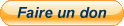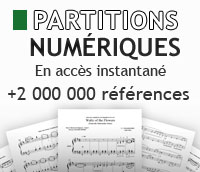copyright (c) 1989-2004 pg music inc. copyright (c) 1998-2003 arakisoftware copyright (c) by liana alexandra (gema) count-in and metronome options cpalette.dll (c) robert walker 2000 ctrl+3 ctrl+4 ctrl+5 ctrl+6 ctrl+7 ctrl+8 ctrl+9 ctrl+alt+1 ctrl+alt+2 ctrl+alt+3 ctrl+alt+4 ctrl+alt+5 ctrl+alt+6 ctrl+alt+7 ctrl+alt+a ctrl+alt+d ctrl+alt+e ctrl+alt+i ctrl+alt+q ctrl+alt+s ctrl+alt+shift e ctrl+alt+shift+f8 ctrl+alt+shift q ctrl+alt+shift+r ctrl+alt+shift w ctrl+e ctrl+f3 ctrl+f9 ctrl+n ctrl+numpad 1 ctrl+numpad 2 ctrl+numpad 3 ctrl+numpad 4 ctrl+numpad 5 ctrl+numpad 7 ctrl+o ctrl+shift+a ctrl+shift+b ctrl+shift+d ctrl+shift+f3 ctrl+shift+f8 ctrl+shift+f9 ctrl+shift+g ctrl+shift+j ctrl+shift+l ctrl+shift+n ctrl+w cursor keys custom file open dialog custom line (c); decrease/increase bank decrease/increase chorus decrease/increase volume decrease master volume by 5. default a = 440. delete beat(s) from lyrics detalii suplimentare. determinista/stochastica dialog. digitale directx : audio plug-in chainer, cw, sf, etc.; display general midi patch numbers display options distanta dll handling playback. dominant 7th chords "download". drag, internal fields; driver latency drum alternate notes drum brushes drum kit drum kit window. drum lead-in options drum note entry dumyaraga, madhuvanti, ambika. durations; during playback. dxi synth settings ear training window ear training window. editable in band-in-a-box). edit a harmonies file edit a style edit audio submenu edit current bar options. edit current harmonies file edit current style edit current style. edit lyrics as event list edit melody submenu edit menu editor), - edit: paste to new; edit pattern options edit: undo, erase all; editura stephanus edit user style. enable/disable style. enter key advances highlight bar environment options - e.) programe complementare equipped computer. erase all lyrics erase note lyrics only erases only the note-based lyrics. er/grey; (escape or backspace); essential program files event list editor examples of shortcuts. exciting. executable file. exit exit; explained in the powerguide chapter. external devices automatically. f10 or alt+f4 f1, shift+f1, ctrl+f1 f6 or shift+f6 fade to start/end), thin automation; favorite instruments favorite melody harmonies favorite thru harmonies favorite word processor. feature to find your topic. february 1977. file called intrface.bbw. file menu file-open; sau file-import midi. file with embedded media (acd-zip). finale 2003 fokker 12-tone. folder as original/this folder-browse; for further editing. for the favorite instruments. fourier" fractal tune smithy v.2.21 from a list box. from an organized list of gm patches. functiile programului functiile programului mozart 6" functions. general midi (gm) instruments.) general midi patch edit gm2 support go (open and play) - guide" guitar settings guitar window. (half diminished) harmony. harmony channels harmony channels and settings harmony file. harmony menu harmony settings help - help: help; help. - help : about audacity, online help. help: content, about sharpeye. help: contents, about amazingmidi. help menu help ; unlock ; hidden test; highlight cell. hold (pause) (h stands for half diminished) humanize melody ii.) speciale import chords from midi file. import midi, get info, exit; in care : inc., englewood cliffs, n.j. 07632. include volume/reverb/chorus/panning inc., new york, 1981, isbn 0-02-871190-4. in computer music inc. programs only. increase all part volumes by 5. increase master volume by 5. in custom file dialog - search dialog. index indian gamut. indian shruti 22 tone scale: info in/out); input/output; insert beat(s) in lyrics instrument displayed instrument part settings instrument/ pattern interactive interchange file format). interpreted on-screen. interval tier from xwaves); in the title. intre introducere isbn 0-697-03612-x. isbn 0-87288-744-8. `jazz down' the chords `jazz up' the chords j = maj7 jose juke box play jukebox song jukebox start/stop. jump to ending. jump to last chorus. kb piano version 1.1 keyboard shortcuts, about pro tools. keypade (separate); keystroke commands - hot keys keystroke options kill lyrics choruses kurdi. language selection launch chord builder. launch midi file to style wizard. lead-in. lead-in type lead sheet options lead sheet window. lectorul left/right/up/down; lime, 1906 augusta, champaign, il-61821, usa lime 8.00 lime, exit; line line; listening load additional patches (banks); load previous (alphabetical by file name). load song. load songs in current style. load songs with melodies. load song with custom file dialog. locations, disk space; loop notation screen. lowest bass note lyric document window lyrics around to keep them in sync. lyrics is opened in band-in-a-box. lyrics menu lyric window options major chords make a hybrid style (marcat prin sufixul "ogg"). marques: master (combo) volume adjust submenu melody harmony (select)... melody menu menu command. menu),move a chord symbol metronome options midi chord detection midi driver setup midi file harmony on separate tracks midi file options midi file type. midi input driver midi in wav (sau mp3) - midi options midi output driver midi ports, edit in sound forge; midi: save, save as ; midi settings minor chords minutes:seconds, samples; (mixer application, powertracks etc.). mono entry mode morphing "morphing system". movable notation window. move around screen move lyric ahead to time line move lyric back to time line (multi-track music music, music" musicmatch jukebox 6.00 musicmatcj jukebox. music: save, save as, open ; musicwrite mutes the bass mutes the drums mutes the guitar mutes the melody mutes the piano mutes the soloist mutes the strings muting parts muzicale : nationale de muzica din bucuresti, 1999. nb-pentru new - make a new style new york : macmillan library, 1997. niff: save, save as ; notation window. note insert mode notes: noteworthy noteworthy composer v. 1.75 not the notation. nr.3/1991, bucuresti (pag.100-107). number number of bars. numbers" by lars kindermann. numpad 1 numpad 2 numpad [del] numpad [ins] octaves below middle c.) ok to "beep" with messages ok to load harmonies with songs ok to load style with songs ok to prompt to reduce/expand song online help. on save, strict bank control; on the chordsheet. on the melody track. on the thru track. on the web, about acid pro. open special open stylepicker. open the preferences dialog. open the program will open it. operatii curente opt. menu or select the edit |copy menu item. or the vim chord. oscar output chords on channel output prefs), quit; overall harmony volume adjust overlapping items); (pag.61-72). panic! paris, la revue musicale, 1971, p.123. part. parts of the song. paste/tag art from clipboard ; patch 41 to your synth/sound module. patches. patch map peak peiraiotikos: greece. percussion (1-5 lines)], transposition change; perspective, web slides; pg music inc. pg music notation font. pg music text font. pgmus.ttf pitch (bend, shift), reverb, vibrato; - pitch tracking (fixing) of the melody. plain/dotted/dashed play playback). play current chordsheet chord play forword), send, exit. play from current position playing songs. playing the same part. play menu play next screen play pattern play pattern on chord play previous screen plays. play with last chorus looped. play with middle choruses looped. plugin" po box 2755, nj 07091, usa polansky de la positive). praat doing phonetics by computer preferences buttons preserved or eliminated. pretince-hall, inc., englewood cliffs, n.j. 07632. prevent "too low" guitar notes previous juke box :"prime prin print options professional programe programers: leland smith, perry devine properties, send, exit; pro tools free publisher quantization. quantized, set it to "no." quieter, typically at half the volume. quit the program. quit the stylemaker (ramakri) real time harmonies record filter record from any bar. record (melody or pattern). record pattern reduce all part volumes by 5. region. (backspace); renumita "living music repeats/codas/1st-2nd endings replay required dll. response" -iir (incluzand efectul feedback"). return to factory settings reverb: range 0 to 127. default setting = 40. river past talkative roland gs submenu row. run other program submenu (sapi 5.1); - sau: save default configuration (mysetup.dk file) save harmony with this song save / load alternate drum/patch file .dk save midi file. save song. save song with patches. save style save style as ... score score (ctrl-p),quit (alt-f4); sculptor search manual. select favorite styles. selecting parts selection. selects the bass selects the drums selects the guitar selects the melody selects the piano selects the strings - select the region to copy. serban nichifor set all part volumes. set current part's volume. set master volume. set tempo. settings settings ; settings (for this song)... sharpeye music reader shift+f3 shift+f8 shift+f9 shift when choosing update layout); shortcut chords: show help hints shuffler music converter 4 r2 si acordice sibelius si franta. signature. site-uri slide tracks smart lead-in "smart" notes software" soloist maker submenu soloist/melody velocity adjust soloist menu soloist - prefer long phrases soloists have been made. song / next sound sound canvas, scc1, and jv-30. sound forge 4.5 sound mapper, track fx, mute, solo. (soundwire project-ccrma, etc.). spacebar key spacebar or esc or f4 spacebar twice or f4 spacing; speciale - special: record; specifically for a pg music product. specify output file (mid), exit ; staff, staff properties; stamp), display name in regions, - stanciu, victoria, stanford start a new harmonies file staves, notes, keypad; step advance stopping songs. stop playback stop playing, exit. strange style aliases style is enabled stylemaker stylemaker drum screen hot keys stylemaker hot keys stylemaker - making a new style. styles menu substitute devices, playback options; sunetul = spatiu sonor x timp support capabilities. sustained 4 chords symbols. synthesizer / sound card teaching tools, about sibelius. technical support: tempo tenuto, tied, stem up/down; [test..] button. "the the art of music notation the bottom of the main screen. the chordsheet. the contextual menu); the drum kit. the program will launch it. the [save] button. these are the default harmonies. the song from bar 1 with no lead in. the song was paused. this. thru harmony (select)... thru playing louder. time base time/masura, tempo -ok; apoi: timeshift lyrics (ticks) time signature. tip of the day to 16th notes. to change an existing alias. to five styles that you want. toggle looping on/off. tones, fm, simple); toolbars track type transpose transpose down 1 semitone. transpose melody down one octave transpose melody up one octave transpose setting dialog. transpose settings transpose thru part transpose to. transpose up 1 semitone. tricky chords: turn song embellisher on/off. tutorials two bars. type in a tempo. unfold (convert to 1 big chorus) universitar. university university. university press, 1970. up with that song or style. (usa) use custom filename dialog use dxi synth use passing harmonies for thru use realtime dx audio plugins using help variatie de amplitudine. variation 5 vectors. version 1.15 (mar 18 2000) version 1.5.1.31216 version 2004 for windows version 2.4.4.1 version 4.1.12 version 4.5.5 version 5.0.1.471 version of this function. versiunea 2 vertically ; victoria, bc v8z 1t3 view, hide floating windows; view only),change layers (alt-shift-layer number 1-4); virtual visible metronome "voicechanger vol.20,no.6 (1971). volume; (volume, pan); (volume, pan), minimize all tracks; volume settings waveforce db50xg. - wav in midi functiile programului - wav-mp3-wma functiile programului web-text. web-text" what add-ons do i have?... ("whitenoise") cu orice alt sunet. whole song width, window in your midi file. window menu window, n mozart n. (windows audio software) with the playback panel. with the recording panel. wizard playalong wizard uses word memo highlights in pink. - write; write guitar part on 6 channels write harmony to midi file written by leland smith written pitch. you can select . you have and which you don't. your band-in-a-box session. zzdefault.har" />
VoirPDF : Partition (88 pages - 2.9 Mo)1 942x⬇
Cette partition a été téléchargée 1 942 fois depuis le 2009-01-21
 | Nichifor, Serban - INTRODUCTION TO COMPUTER MUSIC Compendium - Second Edition Théorie de la musique |
VoirPDF : Partition (88 pages - 2.9 Mo)1 942x⬇
| Compositeur : Editeur : | Nichifor, Serban (1954 - ) | ||
| Instrumentation : | Théorie de la musique | ||
| Genre : | Contemporain | ||
| Arrangeur : | |||
| Date : | 2009 | ||
| Droit d'auteur : | Copyright (c) by Serban Nichifor | ||
| Ajoutée par serbannichifor, 21 Janv 2009 | |||
Cette partition a été téléchargée 1 942 fois depuis le 2009-01-21
© 2000 - 2024
Accueil - Nouveautés - Compositeurs
Mentions légales - Version intégrale